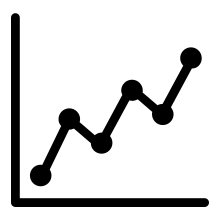Template:OWID/doc
| This is a documentation subpage for Template:OWID. It contains usage information, categories and other content that is not part of the original Template page. |
| Please, do not use this template. An evaluation about possible legal, privacy, security, and compliance risks related to this template is currently being conducted. For more information, please visit m:OWID Gadget. |
| This template is a template gadget. It requires the OWIDPopup gadget to work, which is loaded automatically when this template is used. |
Use this template to load interactive charts from Our World in Data. The charts will only be loaded after a popup asking the user for consent to share their IP address with Our World in Data.
This template is a template gadget that requires the OWIDPopup gadget to work. Follow the installation instructions to get it working in your wiki.
Usage
Minimal
| Markup | Renders as |
|---|---|
|
|
Full
| Markup | Renders as |
|---|---|
|
|
Installation
To install this template in your wiki:
- Create a template with the following markup. You can choose the template name, parameter names and defaults to suit your wiki.
<includeonly><div class="OWIDPopup" style="float:{{{float|right}}}" data-owid="{{{owid}}}" data-title="{{{title|}}}">[[File:{{{image|Line chart icon Noun 70892 cc.svg}}}|thumb|{{{float|right}}}|{{{width|220px}}}|alt={{{alt|}}}|{{{caption|}}}]]</div>[[Category:Gadget:OWIDPopup]]</includeonly>
- Create MediaWiki:Gadget-OWIDPopup.js with the following code:
/** * OWIDPopup embeds interactive charts from Our World in Data * Documentation: https://www.mediawiki.org/wiki/Template:OWIDPopup * Source code: https://www.mediawiki.org/wiki/MediaWiki:Gadget-Global-OWIDPopup.js */ mw.loader.load( '//www.mediawiki.org/w/load.php?modules=ext.gadget.Global-OWIDPopup' );
- Add the following gadget to MediaWiki:Gadgets-definition:
* OWIDPopup[ResourceLoader|hidden|default|categories=Gadget:OWIDPopup]|OWIDPopup.js
Done! Add your template to any page to verify that the installation was successful.
Categorization
All the articles will be included in a category called OWIDPopup.js. You can create that category and use it for tracking.
Template data
Use this template to insert interactive charts from Our World in Data.
| Parameter | Description | Type | Status | |
|---|---|---|---|---|
| OWID | owid | Identifier of the chart to embed from Our World in Data
| String | optional |
| Title | title | Title of the chart
| String | optional |
| Image | image | Name of the image
| String | optional |
| Float | float | Position of the image
| String | optional |
| Width | width | Width of the image
| String | optional |
| Alternative text | alt | Alternative text for the image | String | optional |
| Caption | caption | Caption of the image
| String | optional |
See also
- MediaWiki:Gadget-Global-OWIDPopup.js - JavaScript of this template
- MediaWiki:Gadget-Global-OWIDPopup.css - CSS of this template
- MDWiki - More examples